Now a days, everyone has some private and secret data in his/her system. To hide this data people search for different software like Folder Lock or Data Hiding. But now, no need to worry about this because today i'm going to tell you an amazing trick to lock your Local Disks.
It's very easy. Just follow few steps ...
<1> Go to control Panel of your system.
<2> In control panel, click on " Bit Locker Drive Encryption ".
<3> After clicking, the new window will open like this
<4> In this window you will see all Local Disks of your system.
<5> Now you can choose your desired drive. On the right side of every disk name, there is option of " Manage Bit Locker ".
<6> Choose your desired disk and simply click on Manage Bit Locker of that drive.
<7> Turn on Bit Locker for that drive, Set password for it and here you are. Now your disk is save from strangers.
<8> Now to penetrate into that drive, you have to type the password. Simply double click on that drive, type correct password and your drive will be open. Amazing !
For any query email us : 2mohsin.mahmood@gmail.com
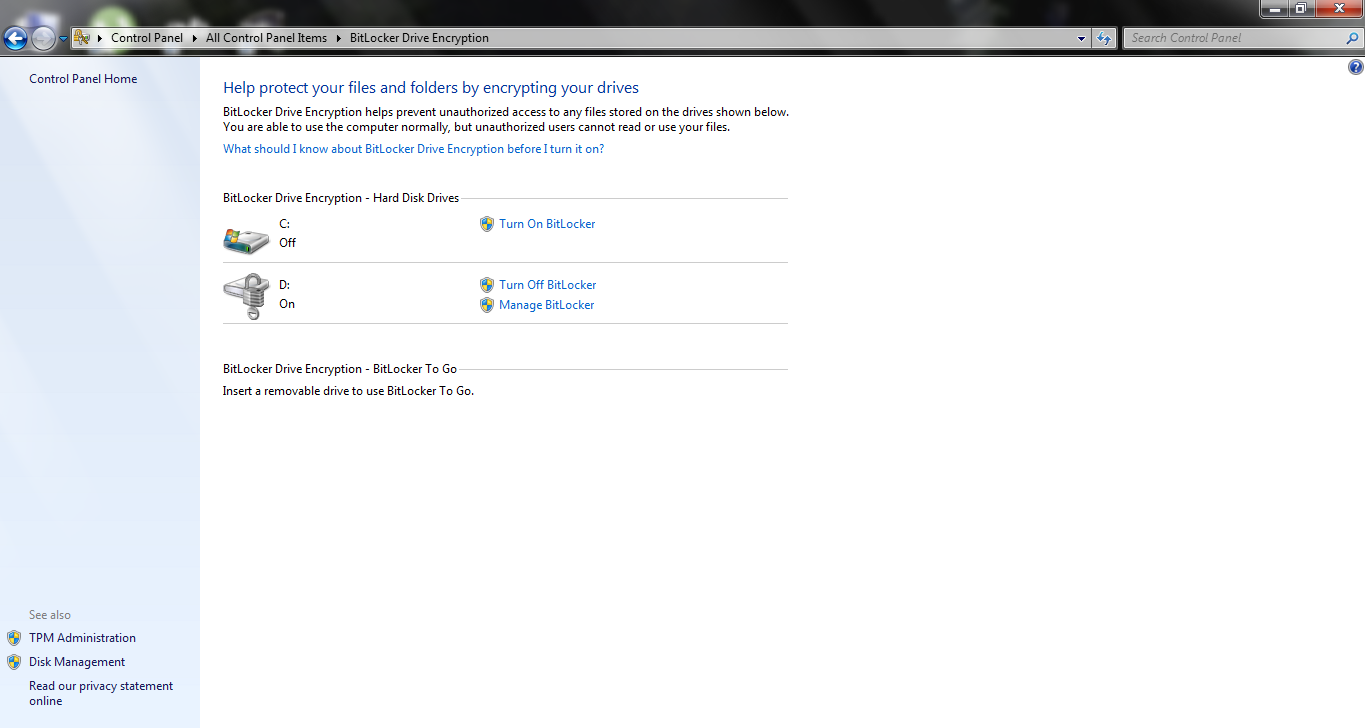
1 comment:
Finally i found the solution . Thank you
Post a Comment